This post is about how to browse internet for free.
After going through a lot research work i have finally found a completely free way to surf i
This can be done through a software PD PROXY which provides free net.
All you need is mobile or net setter and make an account on there website and you can use free internet up to 100Mb/day.
Steps
1- Sign up on http://www.pdproxy.com/signup.htm
2-Now, download the software from the website. Size of the software is just 2 MB.
3-Connect your net setter or phone with the computer via USB cable.
4- It wont work with wi-fi connection and you cant make any ad-hock network through this.
5- The speed of the internet will depend on the Net setter’s speed or operator’s speed.
6- Now extract zip file and install it in your PC.
7- Launch pd proxy through launcher.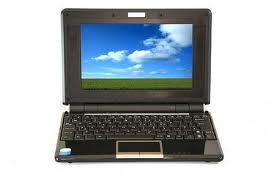
8- Provide user name and password of your account which you have created on www.pdproxy.com
9- Now enjoy free internet upto 100Mb/day.
10- Go on basic setting and select Auto Connect modem.
Hurry up before they stop this facility.
I am using this through M-blaze and i am getting 280Kbps downloading Speed.
This is the best option for the people who just surf.
SO, why spent money when you get it for free through PD Proxy.
After going through a lot research work i have finally found a completely free way to surf i
This can be done through a software PD PROXY which provides free net.
All you need is mobile or net setter and make an account on there website and you can use free internet up to 100Mb/day.
Steps
1- Sign up on http://www.pdproxy.com/signup.htm
2-Now, download the software from the website. Size of the software is just 2 MB.
3-Connect your net setter or phone with the computer via USB cable.
4- It wont work with wi-fi connection and you cant make any ad-hock network through this.
5- The speed of the internet will depend on the Net setter’s speed or operator’s speed.
6- Now extract zip file and install it in your PC.
7- Launch pd proxy through launcher.
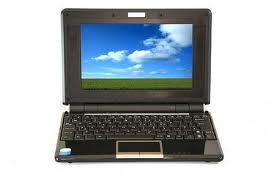
8- Provide user name and password of your account which you have created on www.pdproxy.com
9- Now enjoy free internet upto 100Mb/day.
10- Go on basic setting and select Auto Connect modem.
Hurry up before they stop this facility.
I am using this through M-blaze and i am getting 280Kbps downloading Speed.
This is the best option for the people who just surf.
SO, why spent money when you get it for free through PD Proxy.





Post a Comment