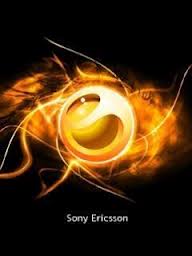Post here your tips and tricks for all the SE phones that you may know.
I'll try to put all the tricks in this first post so everyone can read it.
[u]Rules for posting:[/u]
[b]- Mention the Model Name (e.g. T610, K700i etc.)
- Mention how to do the trick
- Make sure the trick do works, if not mention on which firmware version it does[/b]
Me or the other mods will try to update this post as soon as possible
[u][b]Tips And Tricks[/b][/u]
[b] Sony Ericsson F500i[/b]
[u]Service Menu[/u] - >*<<*<*
Shows you hidden items
[u]Silent Mode[/u] - "#" or "C"
Puts your phone quickly in Silent Mode or disables it
[u]Camera Toggles[/u]
When using camera use press:
"1" For switching Resolution
"2" Turning NightMode on/off
"3" For Special Effects
"4" Self-Timer
"Joystick Up or Down" Zoom
"Volume Up/Down" Brightness adjust
[u]Phone Status[/u] - Volume Key In Stand-By
This will show your phone status
[u]Quick Menu[/u] - "C" in Stand-By
This will show-up a small menu with the options: Silent, Profiles and IR
[b] Sony Ericsson K500i[/b]
[b] Sony Ericsson K700i[/b]
[u]Service Menu[/u] - >*<<*<*
Shows you hidden items
[u]Firmware Info[/u] - >*<<*<*11
Shows which firmware you are using
[u]Silent Mode[/u] - "#" or "C"
Puts your phone quickly in Silent Mode or disables it
[b] Sony Ericsson P800[/b]
[u]Service Menu[/u] - Jog dial Up -> * -> Down-> Down-> * -> Down-> *
[u]Silent Mode[/u](when flip attached) - Press C button on Flip
[u]Menu Key[/u](when flip attached) - Keylock on/off, Silent on/off, Calls, status, Applications
[u]Speaker Phone[/u](when flip attached) -
When on call Open Flip, close to off Speaker Phone
[u]Show IMEI[/u] - *#06#
[u]Volume Adjust[/u] - When On call, Move the Jog Dial for Volume Increase
Move jog dial down for Volume Decrease
[u]Busy Tone[/u]
When receiving a Call to send a busy tone to the caller press the Jog dial Outwards.
[u]MMS navigating[/u]
While going through a MMS, turn up & down to go within the pages.
[b] Sony Ericsson P900[/b]
[b] Sony Ericsson P910[/b]
[b] Sony Ericsson S700[/b]
[b] Sony Ericsson T100[/b]
[b] Sony Ericsson T200[/b]
[b] Sony Ericsson T226[/b]
[b] Sony Ericsson T230[/b]
[b] Sony Ericsson T300[/b]
[u]Silent Mode[/u] - When On Standby mode Keep on pressing the "C" button for around 2-3 seconds. Then a menu will pop up with the title Standby Menu. Now you could press 1 to turn on silent press 2 to lock keypad.
[u]Volume Adjust[/u] - During a call is in progress you could Move the Volume slider Up & Down to adjust the volume.
[u]Service Menu[/u] - >*<<*<*
[u]Check IMEI[/u] - *#06#
[u]Call List[/u] - When on Standby press the Yes key, this will pop up the Call list.
[u]Zoom (+)(-)[/u] - While taking pictures using the MCA 25 Communicam, You may move the joystick on the the Right to Zoom in, Move the joystick to Zoom out.
[u]Status Information[/u] - Standby mode, move the Volume slider to view the Status Information.
[u]Activate Infrared[/u]
Press the Menu key and Press 3. This'll activate Infrared.
[u]Access Mobile Internet Sites[/u]
Press the Menu Key and Press 4. This'll take you to your homepage.
[b] Sony Ericsson T306[/b]
[b] Sony Ericsson T310[/b]
[b] Sony Ericsson T316[/b]
[b] Sony Ericsson T600[/b]
[b] Sony Ericsson T606[/b]
[b] Sony Ericsson T608[/b]
[b] Sony Ericsson T610[/b]
[u]Call Voice Mail[/u]
Press 1
[u]Recieving Calls[/u]
Press the Yes key or an alternative Joystick.
[u]Word Editing[/u]
When Typing SMS to edit a word press the More Key. This is valid when using predictive text input.
[u]Key Pad Lock[/u]
Press the More key then the * key to lock & unlock the keypad.
[u]Phone Status[/u]
Press the Volume key to findout about the status of your phone.
[u]Activate Infrared & Bluetooth[/u]
Press the More key and scroll down and press the[b] On Infrared [/b]or [b]On Bluetooth[/b] to make the ideal actions.
[u]Silent Mode[/u]
Press the More Key and scroll to [b]On the Silent Mode[/b].
[u]Post Note[/u]
When in Standby press More Key scroll down to New Note in the menu and then select it.
[u]Delay Timer[/u]
When in Camera press the More key & select the Self-Timer.
[b] Sony Ericsson T616[/b]
[b] Sony Ericsson T618[/b]
[b] Sony Ericsson T630[/b]
[b] Sony Ericsson T68i[/b]
[b] Sony Ericsson Z1010[/b]
[b] Sony Ericsson Z200[/b]
[b] Sony Ericsson Z600[/b]
Latest Post
Showing posts sorted by relevance for query ericsson. Sort by date Show all posts
Showing posts sorted by relevance for query ericsson. Sort by date Show all posts
Sony Ericsson Tips & Tricks Thread (Ericson trick)
The phone w550i was showing white screen, WSOD(Ericson trick)
When i search on web for this "WSOD" (White Screen of Death) problem. it pointed out to me that it's quite a known problem and number of people have had this. web search says its a problem of firmware (What is firmware ?) in Sony Ericsson W550i. Well firmware flash can resolve this problem. I try to update my w550i from Sony ericsson's website to upgrade the firmware. I tried two three but it stopped at 90% updation.
Then i took my W550i to Sony ericsson service center which is near to my home. After checking the warranty card they told me that your 1 year warranty is over. So i ask them "how mutch it cost to resolve the problem ? The person said Rs. 300 ( around $ 7). I said ok it fine, so when should i come to take my phone, he told me to come at evening.
Well If you had the same "WSOD White Screen of Death" problem with your mobile, you can Share, suggest and comment what worked for you.
Important Notices :
- Avoid use of multiple things at onetime in your mobile (Exp: music+game+internet).
- Dont pull the USB connectivity from the PC without stopping the device. It is Better to transfer & receive your data via useing Bluetooth connectivity.
- My research show that this "WSOD White Screen of Death" problem mainly comes with latest software. The older vol: R4CA004 works just fine.
sony ericsson universal codes (Ericsson trick)
Ericson T65
*#05# Fake Insert puk screen Press no to exit
Ericsson T20
MENU tecnichal Info
[type] >*<<*<*
Displays :
1] Info service
1] Info SW
2] Info hardware
3] SIMlock
4]setup
2] Service setup
1] Contrast
3]Service Test
1] Display
2]Leds
3]Keyboard
4] ringer
5] Vibration
6]Headset
7] Microphone
8]Clock
4] Names List
MENU info
[Type] >*<<**<
Network and Subnetwork : NCK and NSCK
EricssonT28
>*<<*<* menu Tecnichal info SW vers. and name list >*<<**< menu Personal Info Network and Subnetwork : NCK and NSCK < and > are the right and left menu's keysEricsson T18s/T10/A1018s
>*<<*<* software CXC125065 Internal product code PRG 970715 1515 Software version and SW rev.<* CLR <><**>*<<*<*> Displays texts and messages in the phone It will be displayed " TEXT " then push YES < and > are the right and left menu's keys !!!><** Control /Enable SIM Lock!!!
Ericsson R310 Technical Info : >*<<*<*Options :
1) service Info info Software Simlock Configuration
2) Service Test Display Led/Illumination Keyboard ringer Vibration Headset Microphone Clock
3)Text's name List Info personal : >*<<**< SIM Locking ( 8 digits' code ) ( it could harm your phone )
1) Network
2) Subnetwork
3) SP
4) Corporate
.:: Siemens ::.
Siemens C25
IMEI number: * # 0 6 #
Software version: put off sim card and enter: : * # 0 6 # and press LONG KEY Bonus screen: in phone booke: + 1 2 0 2 2 2 4 3 1 2 1
.:: Bosch ::.
IMEI Number: * # 0 6 #
Dafault Language: * # 0 0 0 0 #
Net Monitor: * # 3 2 6 2 2 5 5 * 8 3 7 8 #
.::Alcatel::.
IMEI number: * # 0 6 #Software version: * # 0 6 #
Net Monitor: 0 0 0 0 0 0 *
Sony Ericsson image trick (Ericsson trick)
~*~Sony Ericsson Tricks~*~
>*<<*<* Is how you can access your service menu
> is move the joystick right
< is mover the joystick left
* is press the star key
---------
- to turn on/off silent quickly, hold down "#"
- joystick can be customised, ALL four directions.
- GOTO letter in addressbook
holding down the corresponding number on the dialpad will lead you to
the corresponding name in your address book. ie: holding down #5 will
lead to letter "j" on your book
- speed dials can be assigned, to use type corresponding number and
call. .i.e. 4 and call. Holding down number will take to phonebook. To
set up go
under Address book / Options / Speed Dial
- camera functions using toggles:
-toggle "1" picture size
-toggle "2" nightmode
-toggle "3" special effects
-toggle "4" self timer - unavailable for "video mode"
-joystick up and down changes zoom
ZOOM available on following modes only
-video mode: 170 - 2x zoom ; 128 - 2x4x zoom
-pic mode: 320 - 2x zoom - 160 - 2x4x zoom
- holding down c or # will turn on/off silent.
- to show off screen saver/lock keypad press * and lock keys
To unlock do the same.
- quick connectivity
from standby, "more" will give you options for infra-red, Bluetooth,
silent, phone status and shortcuts customising - on unbranded model
- phone status: from standbyscreen, press volume button
- note the ascending ringtone when turned off is removed, so ringtone
starts straight after a short vibrate.
Still Camera shortcuts
1 - cycles through picture sizes
2 - toggles night mode on or off
3 - cycles through the effects
4 - toggles self-timer on or off
5 - turns the light on or off
Video camera shortcuts
1 - toggles video size
2 - toggles night mode on or off
3 - cycles through the effects
5 - turns the light on or off
Turn the screensaver clock on or off
settings, display, light, automatic
Make any sound your ringtone
In entertainment choose the "Record sound"
record your sound and press save when done
you can press more, rename and give it a useful name
then go to settings, profile, edit profile and change the ringtone to
the sound just recorded.
note, to listen to your sound in the media player you need to move the
file to the sounds folder.
after you have renamed your sound click on Recorded sounds, then more
then manage files, move to folder and then sounds.
press the volume switch on the side and it will stop both the vibrate
and the ringtone but it will not reject the call.
When viewing slide show pressing to to left softkey (the one above the
back key) pauses the SlideShow.
*#06# Brings up your IMEI-number
There are more emoticons then are available in the Symbol menu. Try
typing the following (without spaces):
: - * /kiss
[ : ] /robot smile
: - [ /big dissapointment
: - ] /big smile
TIP: Emoticons work not only in messages. Try using them in notes,
tasks, calendar...
>*<<*<* Is how you can access your service menu
> is move the joystick right
< is mover the joystick left
* is press the star key
---------
- to turn on/off silent quickly, hold down "#"
- joystick can be customised, ALL four directions.
- GOTO letter in addressbook
holding down the corresponding number on the dialpad will lead you to
the corresponding name in your address book. ie: holding down #5 will
lead to letter "j" on your book
- speed dials can be assigned, to use type corresponding number and
call. .i.e. 4 and call. Holding down number will take to phonebook. To
set up go
under Address book / Options / Speed Dial
- camera functions using toggles:
-toggle "1" picture size
-toggle "2" nightmode
-toggle "3" special effects
-toggle "4" self timer - unavailable for "video mode"
-joystick up and down changes zoom
ZOOM available on following modes only
-video mode: 170 - 2x zoom ; 128 - 2x4x zoom
-pic mode: 320 - 2x zoom - 160 - 2x4x zoom
- holding down c or # will turn on/off silent.
- to show off screen saver/lock keypad press * and lock keys
To unlock do the same.
- quick connectivity
from standby, "more" will give you options for infra-red, Bluetooth,
silent, phone status and shortcuts customising - on unbranded model
- phone status: from standbyscreen, press volume button
- note the ascending ringtone when turned off is removed, so ringtone
starts straight after a short vibrate.
Still Camera shortcuts
1 - cycles through picture sizes
2 - toggles night mode on or off
3 - cycles through the effects
4 - toggles self-timer on or off
5 - turns the light on or off
Video camera shortcuts
1 - toggles video size
2 - toggles night mode on or off
3 - cycles through the effects
5 - turns the light on or off
Turn the screensaver clock on or off
settings, display, light, automatic
Make any sound your ringtone
In entertainment choose the "Record sound"
record your sound and press save when done
you can press more, rename and give it a useful name
then go to settings, profile, edit profile and change the ringtone to
the sound just recorded.
note, to listen to your sound in the media player you need to move the
file to the sounds folder.
after you have renamed your sound click on Recorded sounds, then more
then manage files, move to folder and then sounds.
press the volume switch on the side and it will stop both the vibrate
and the ringtone but it will not reject the call.
When viewing slide show pressing to to left softkey (the one above the
back key) pauses the SlideShow.
*#06# Brings up your IMEI-number
There are more emoticons then are available in the Symbol menu. Try
typing the following (without spaces):
: - * /kiss
[ : ] /robot smile
: - [ /big dissapointment
: - ] /big smile
TIP: Emoticons work not only in messages. Try using them in notes,
tasks, calendar...
Sony Ericsson Secret Menu(Ericson trick)
You'll see phone model, software info, IMEI, configuration info, sim lock status, REAL time clock, total call time and text labels.
You can also test your phones services and hardware from this menu (main display, camera, LED/illumination, Flash LED, keyboard, earphone, speaker, microphone, radio and vibrator tests)
IMEI Number: *#06#
Lockstatus: <- * * <-
Shortcut to last dialed numbers: 0#
Shortcut to sim numbers: On main menu type a number and press #